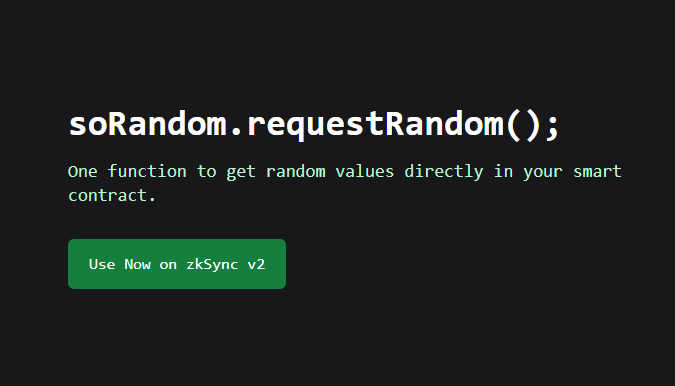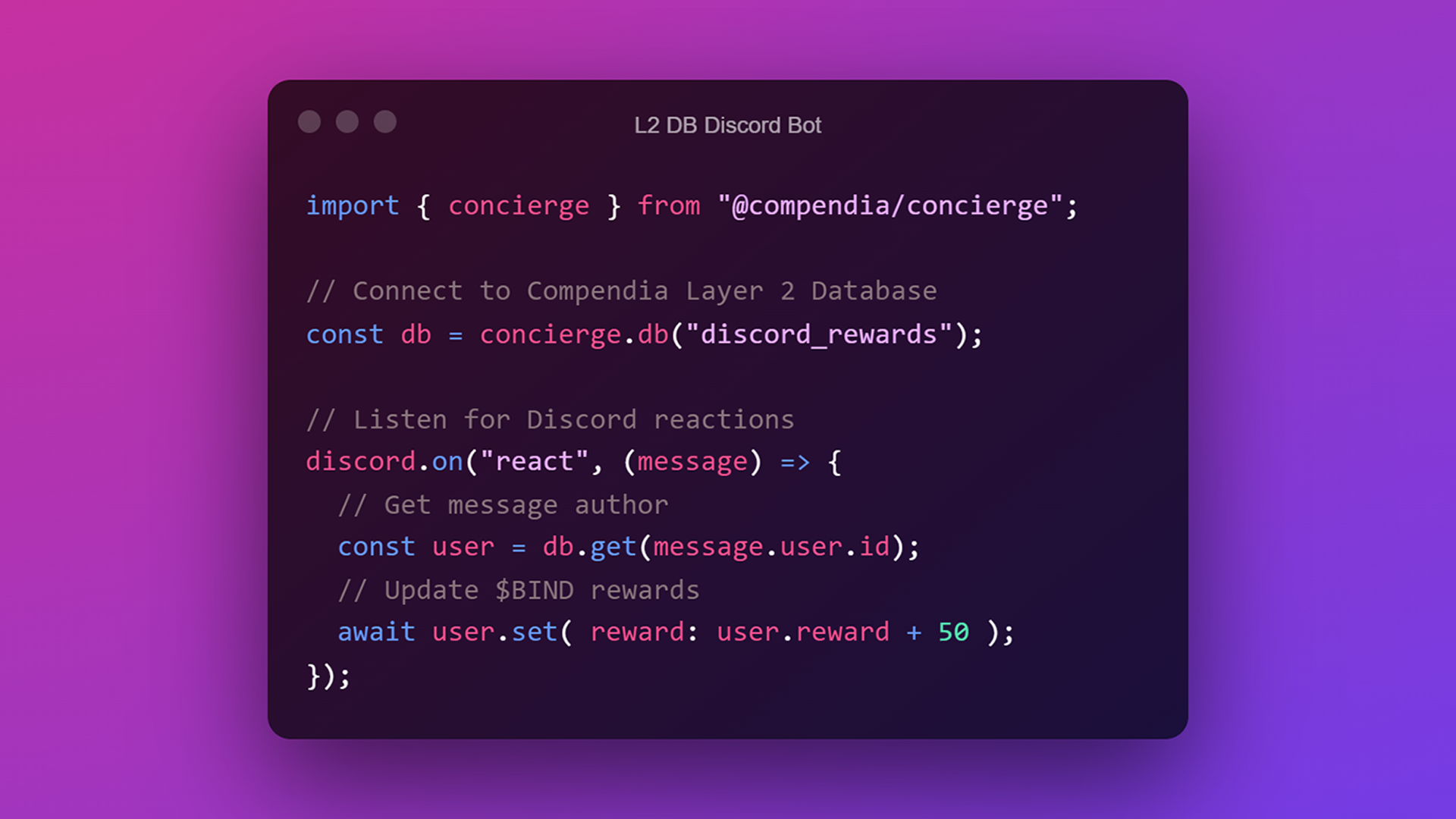- Published on
- 03/04/2021
Introducing Concierge: Database Oracle - Compendia Launch Month
To start off our full month of Compendia product launches, we're excited to announce Concierge: The Database Oracle.
Concierge is a peer-to-peer node and CRUD (Create Read Update Delete) API for maintaining decentralized & real-time Compendia databases.
Any back-end can write to your database by sending simple HTTP requests to Concierge.
Concierge automatically notifies all nodes in the network (including browsers) of new data in real-time!
Your database is hosted consistently on your Concierge instance. Any client that synchronizes with your database will also act as a node.
The more your database is used, the more decentralized it becomes.
Databases are discoverable on the Compendia blockchain, powered by its native BIND cryptocurrency.
Powered by BIND
Concierge further incentivizes BIND staking.
To add a database to Compendia you need to be registered as a validator (ß250 fee).
By default, validators with more votes (powered by staking) will have increased exposure on the databases they host.
Ready to dive in? Get BIND today.
Concierge is releasing alongside the Database Update on Compendia Testnet soon.
If you'd like to be a step ahead when it launches, check out the API and installation instructions below.
API
All API requests require the configured API secret (as set in the .env file) in its URL query (e.g. http://localhost?secret=my_api_secret).
The following HTTP requests can be made to the API:
GET: Return an entry by ID. Requires
idin url query.POST: Create a new entry (entry must be stringified JSON object & pass the database's schema validation).
DELETE: Deletes an entry by ID. Requires
idin url query.
Usage
To configure Concierge, all you need to do is git clone it to your server (when it goes live), configure the .env file, install the dependencies with yarn install, and finally run it as a consistent instance with pm2 (pm2 start index.js --name [database_name]).
You can install Concierge to a Compendia blockchain relay node (so it can communicate with your relay locally), or to a standalone server.
The env file requires the following variables:
# Port to use for Concierge's API server
PORT=1234
# Secret key that the API requires for any request
SECRET=super_secret_api_key
# The database schema you want Concierge to work with
SCHEMA=crypto_apps_v1
# URL to IPFS Gateway endpoint
IPFS_GATEWAY=https://gateway.ipfs.io/ipfs
# URL to a Compendia Relay API
RELAY_API=http://127.0.0.1:4003/api/v2
# A Compendia wallet passphrase that will get write access to your database.
# This doesn't have to be your curator or validator wallet. It can be a wallet with zero activity.
PASSPHRASE=a new compendia wallet passphraseAfter creating your database, you'll see an OrbitDB multiaddress in your logs (pm2 logs). Copy-paste this address in your Compendia wallet under Tools > Register Database and your database will be registered on the Compendia blockchain. It can then be (automatically) discovered and used by any service and application!
Major Launch Month
We have a full month of new product announcements, with the next announcement coming March 8th.
Make sure to follow us on Twitter and enable notifications to stay up to date!